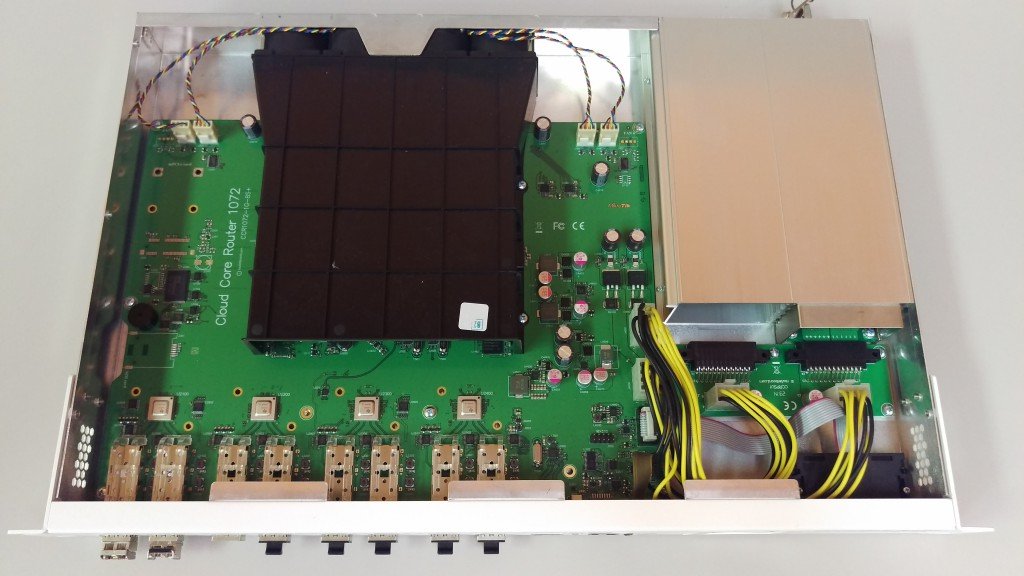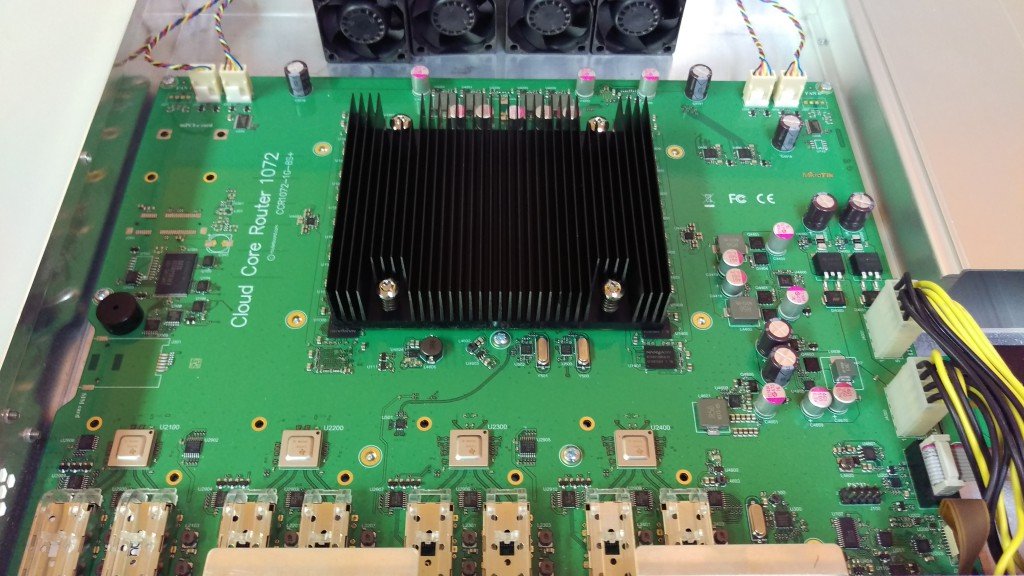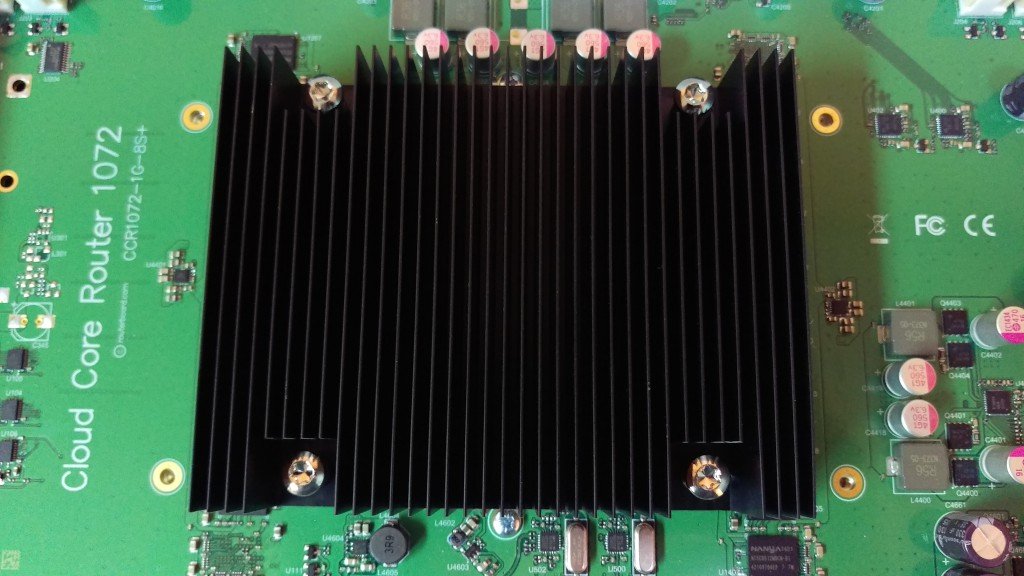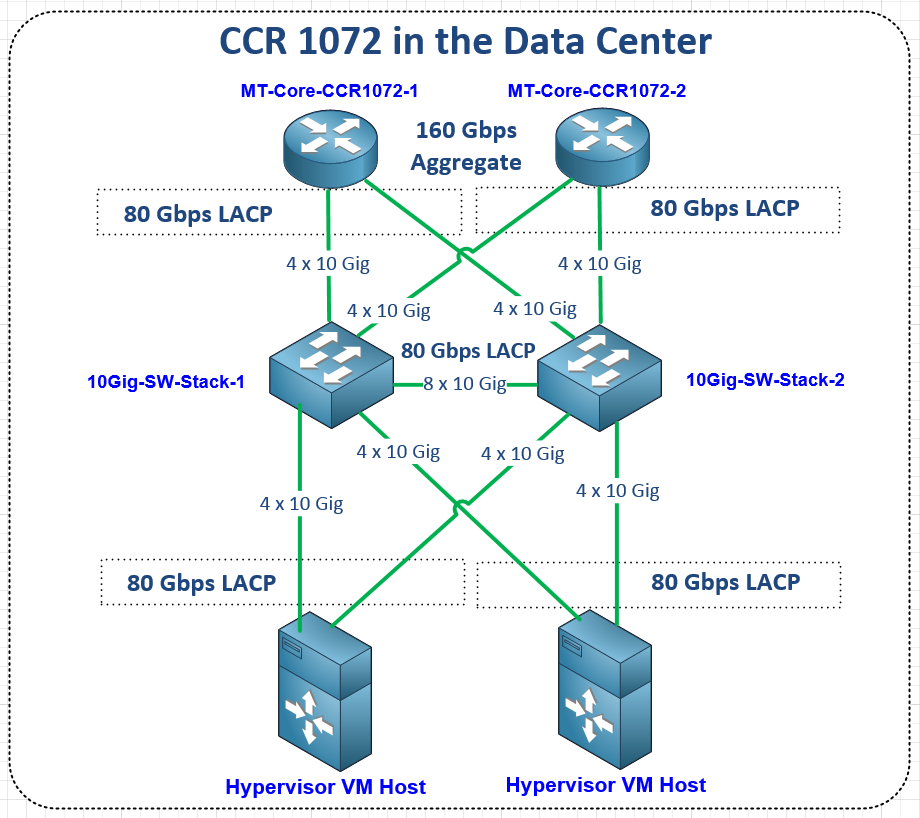[adrotate banner=”4″]
Came across several interesting articles that claim there is a change in the way Dyre aka Upatre malware is spreading. Dyre seems to be getting a lot of press as it is used in browser hijacks to compromise online banking credentials and other sensitive private data. However, most recently – instead of infecting hosts, it appears to be compromising routers as well. Blogger krebsonsecurity.com writes:
Recently, researchers at the Fujitsu Security Operations Center in Warrington, UK began tracking Upatre being served from hundreds of compromised home routers — particularly routers powered by MikroTik and Ubiquiti’s AirOS.
As I first started researching this, I was wondering how they determined the router itself is compromised and not a host that sits on a NAT behind the router. Certainly different devices leave telltale signs visible in an IP packet capture that help point towards the true origin of a packet, so it’s possible that something was discovered in that way. It’s also possible the router isn’t being compromised via the Internet, but rather on the LAN side as it would be much easier for malware to scan the private subnet it sits on and attempt to use well known default credentials to login and take control of a router. While concerning, this LAN attack vector theory relies on the user not properly securing the router and doesn’t indicate a vulnerability in the operating system of either router.
However…I then came across this thread at the Ubiquity forums:
Apparently the attackers are taking advantage of routers that are in fact open and have storage that can be utilized so that it can serve as a distribution point for the malware and also as a C&C point to initiate attacks. In the thread the vulnerable code version that is mentioned is firmware version XW.v5.5.6. It’s not exactly clear what makes this vulnerable, but from reading the forum it seems likely that the firewall may not be enabled by default and with the credentials unchanged, it becomes a target for Dyre. Somebody with more experience in Ubiquity may be able to comment further as I don’t spend enough time with Ubiquity to know for sure across the various code versions.
Example of Dyre using an ubiquity router to initiate attacks…the ./win9 processes are Dyre
Mem: 58492K used, 3632K free, 0K shrd, 764K buff, 6588K cached CPU: 0% usr 2% sys 0% nice 92% idle 0% io 0% irq 4% softirq Load average: 0.03 0.06 0.01 PID PPID USER STAT VSZ %MEM %CPU COMMAND 15472 15355 ubnt R 1992 3% 1% top 2746 2724 ubnt S 25400 41% 0% ./win9 2742 2724 ubnt S 25400 41% 0% ./win9 2739 2724 ubnt S 25400 41% 0% ./win9 2744 2724 ubnt S 25400 41% 0% ./win9 2745 2724 ubnt S 25400 41% 0% ./win9 2738 2724 ubnt S 25400 41% 0% ./win9 2743 2724 ubnt S 25400 41% 0% ./win9 2737 2724 ubnt S 25400 41% 0% ./win9 3128 2919 ubnt S 94836 152% 0% ./i 3112 2919 ubnt S 94836 152% 0% ./i 3103 2919 ubnt S 94836 152% 0% ./i 3106 2919 ubnt S 94836 152% 0% ./i 3102 2919 ubnt S 94836 152% 0% ./i 3087 2919 ubnt S 94836 152% 0% ./i 3129 2919 ubnt S 94836 152% 0% ./i 3137 2919 ubnt S 94836 152% 0% ./i 3104 2919 ubnt S 94836 152% 0% ./i 3113 2919 ubnt S 94836 152% 0% ./i 3135 2919 ubnt S 94836 152% 0% ./i
MikroTik’s response
There is a thread on this at the MIkroTik forums and MikroTik’s official response below is that this is mostly hype and there isn’t a major threat. Which seems to be true if your router is properly secured with a firewall and you change the default credentials. MikroTik routers definitely come with the firewall enabled to protect the less tech-savvy or forgetful users.
http://forum.mikrotik.com/viewtopic.php?t=98127
Conclusion
Neither vendor seems to have a vulnerability that exposes serious code flaws. The answer to this is an oldie but a goodie – be sure to properly set the firewall and use complex credentials on Internet facing routers.
References:
http://krebsonsecurity.com/2015/06/crooks-use-hacked-routers-to-aid-cyberheists/#more-31364