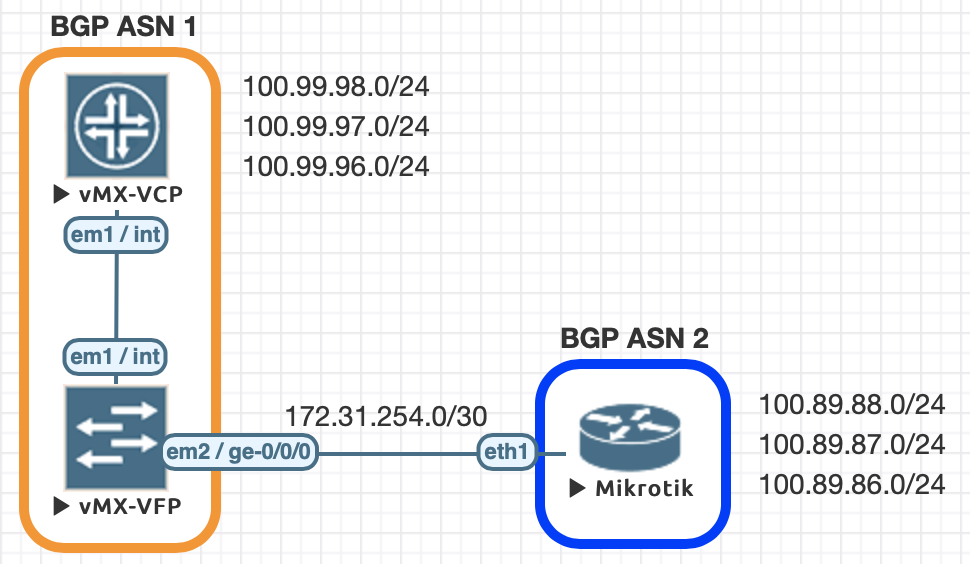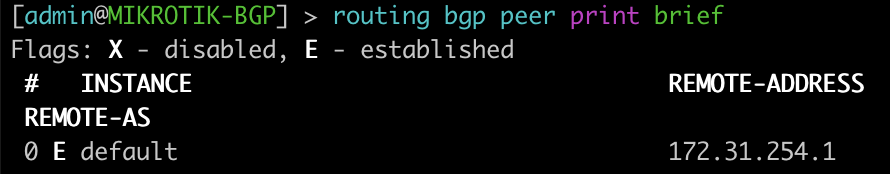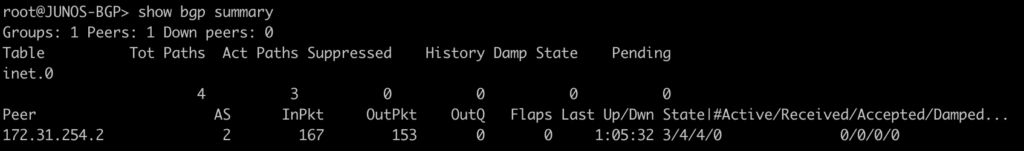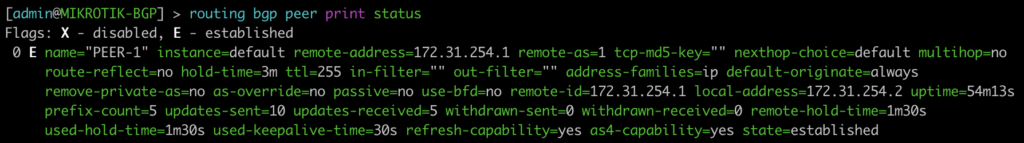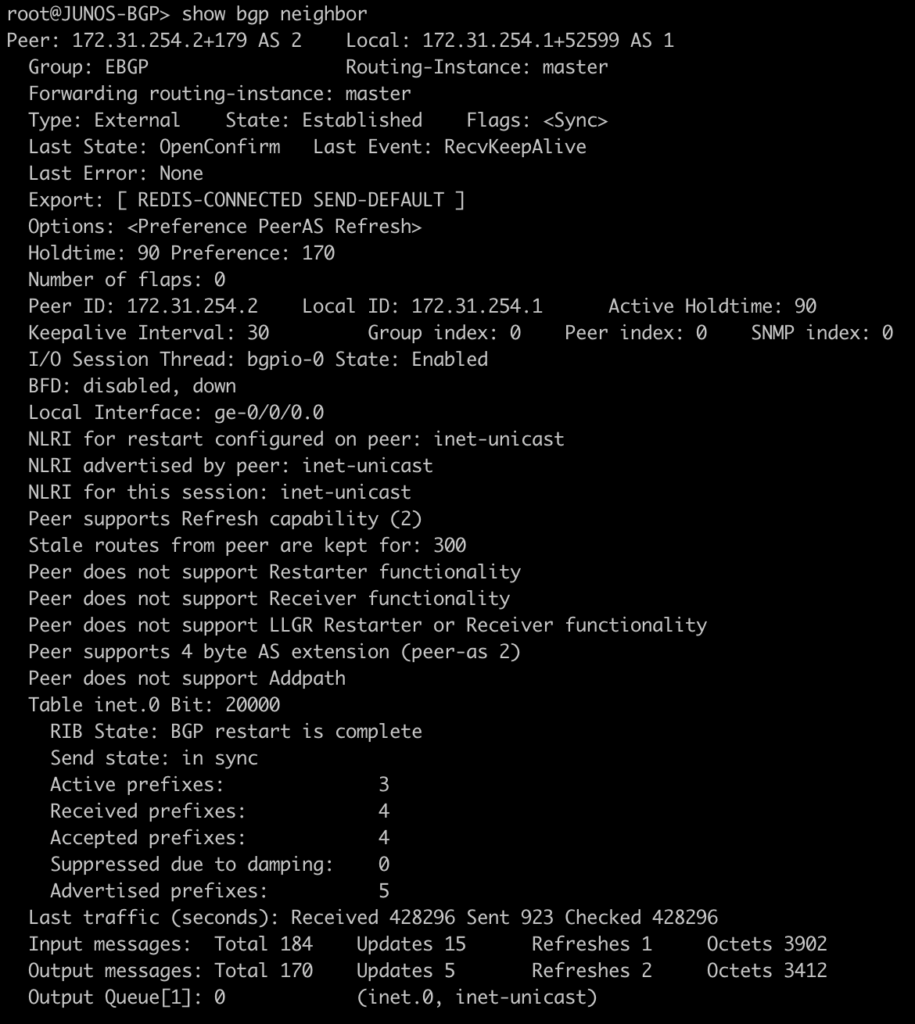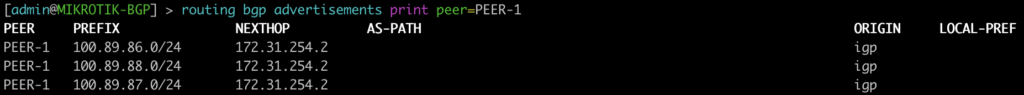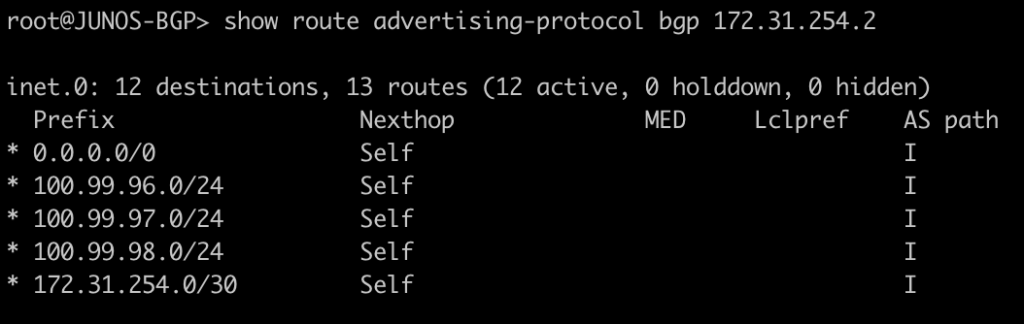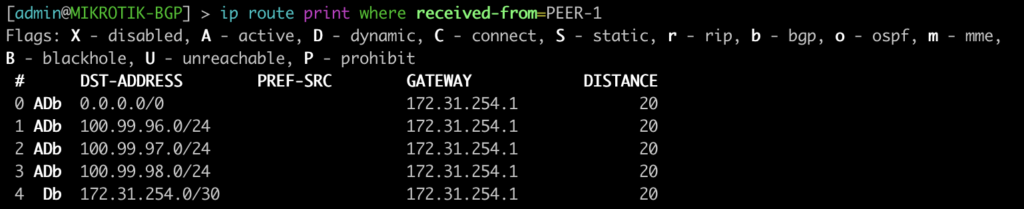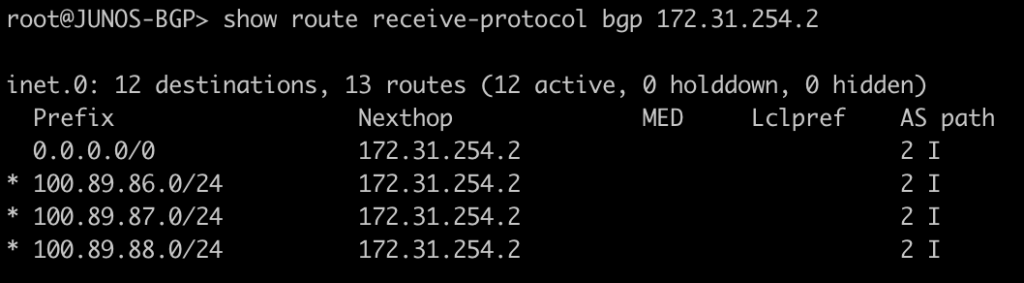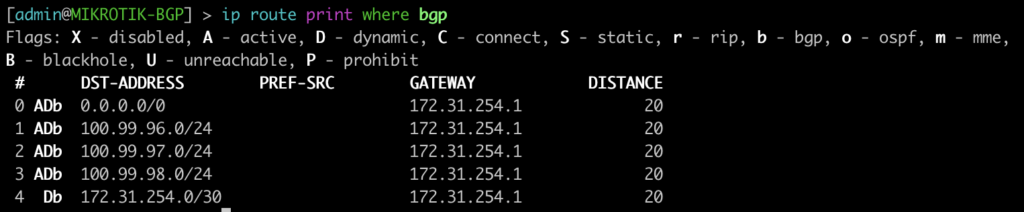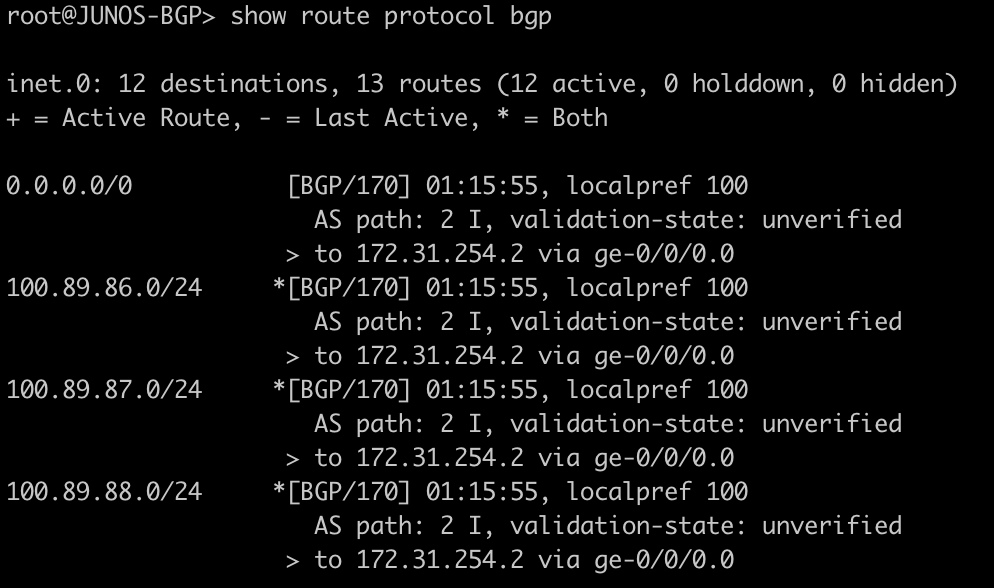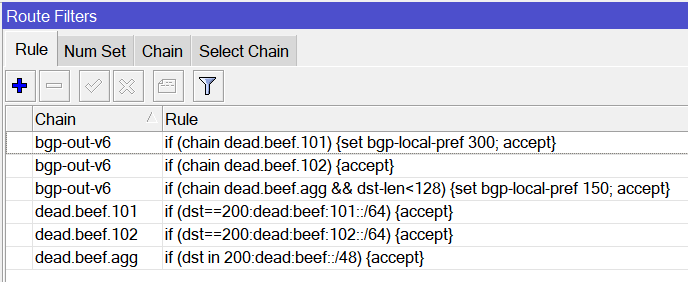
Overview
Routing filters have been a hot topic lately in the world of RouterOSv7. The first implementation of routing filters in ROSv7 was difficult to work with and documented in the two articles below:
MikroTik – RouterOSv7 first look – Dynamic routing with IPv6 and OSPFv3/BGP
MikroTik RouterOS – v7.0.3 stable (chateau) and status of general release
MikroTik then made some changes and opened up discussion to get feedback. I did a lot of work and testing using ROS 7.1beta7 which never made it to public release and was close to publishing the results when 7.1rc1 came out so this post will use that version.
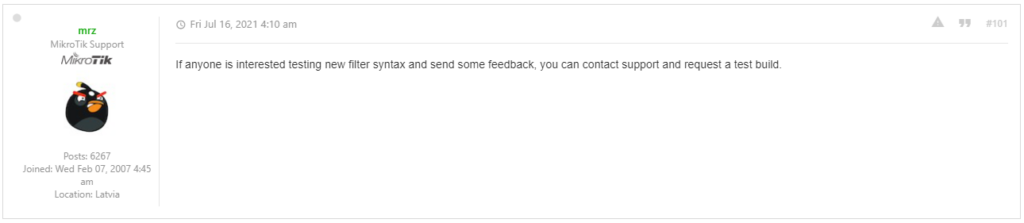
RouterOSv7.1rc1 syntax example
Here is an example of the latest syntax in ROSv7.1rc1
CLI
### MikroTik RouterOS 7.1rc1 ###
/routing filter rule
add chain=dead.beef.101 rule="if (dst==200:dead:beef:101::/64) {accept}"
add chain=dead.beef.102 rule="if (dst==200:dead:beef:102::/64) {accept}"
add chain=dead.beef.agg rule="if (dst in 200:dead:beef::/48) {accept}"
add chain=bgp-out-v6 rule="if (chain dead.beef.101) {set bgp-local-pref 300; accept}"
add chain=bgp-out-v6 rule="if (chain dead.beef.102) {accept}"
add chain=bgp-out-v6 rule="if (chain dead.beef.agg && dst-len<128) {set bgp-local-pref 150; accept}"Winbox
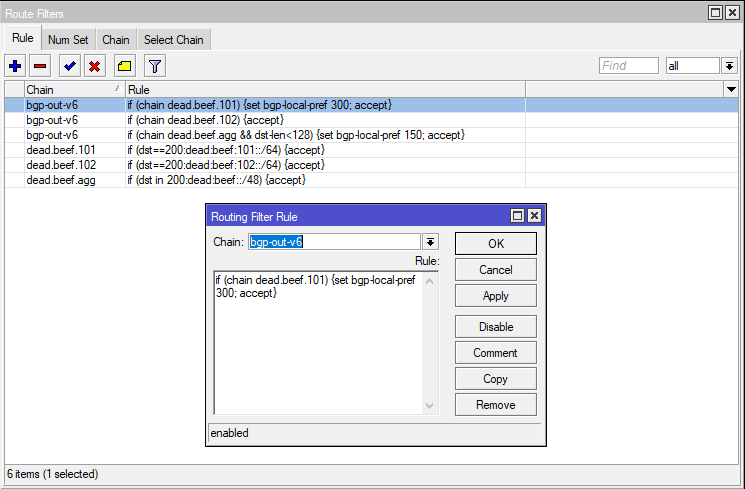
And the corresponding routes received (for the v7 filter rules)
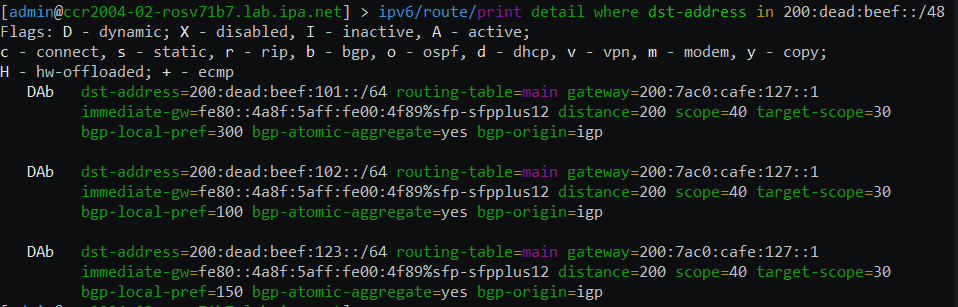
Comparable syntax in ROSv6 (note: recursive routing is not supported in IPv6 so the iBGP routes used to test v7rc1 would not be possible)
### MikroTik RouterOS 6.48.10 (long-term) ###
/routing filter
add action=accept chain=dead.beef.101 prefix=200:dead:beef:101::/64
add action=accept chain=dead.beef.102 prefix=200:dead:beef:102::/64
add action=accept chain=dead.beef.agg prefix=200:dead:beef::/48
add action=accept chain=bgp-out-v6 match-chain=dead.beef.101 set-bgp-local-pref=300
add action=accept chain=bgp-out-v6 match-chain=dead.beef.102
add action=accept chain=bgp-out-v6 match-chain=dead.beef.agg prefix-length=48-128 set-bgp-local-pref=150
Challenges and Feedback
- Coding vs. Network CLI – The single biggest resistance to the new style of filtering is the string format is hard to work with. It requires knowledge of the match and action statements as well as how to write an expression to correctly parse them. Network engineers are not software engineers and route filtering (much like firewalling) has the capacity to be complex and require many lines of config – which means the format should align with v6 route filters and/or firewall rules.
- Tab complete – The lack of tab complete is a big gap. Network engineers, admins and technicians expect to be able to tab complete when creating a config. This is rumored to be in the works and hopefully it will make it into later release candidates.
- Using context sensitive help with “?” – There are a couple issues with context sensitive help in ROS 7.1rc1. The first issue is using the F1 key for help in any part of ROSv7 (not just filtering) instead of the ‘?’. This should at least be an option that can be set.
The second issue is the lack of context sensitive help for the routing filters – if an engineer is unsure of the syntax, it’s currently not possible to get help from the command line.
This has been a fundamental part of CLI based network operating systems for over 30 years. It needs to be added back.
Conclusions
One thing is clear, everyone I discussed it with on Facebook, Reddit, MikroTik Forums and with clients and engineers on my team did not like the new format.
It’s worth noting that MikroTik equipment is often used in remote locations where it isn’t practical to pull up the help docs and engineers in the field rely on the ability to use tab-complete and context sensitive help to finish configuration tasks. This is a critical feature for a network operating system to have.
To MikroTik – please consider implementing the filters so that at a minimum, the features in ROSv6 (like tab-complete, context sensitive help and a non-coding syntax) are maintained while allowing for new functionality.
Examples of filtering in other well-known operating systems
Here are some examples of the same filtering rules in different network operating systems for comparison. All of them support tab-complete and context sensitive help.
Free Range Routing is probably one of my favorites because it’s open and is being actively developed. JunOS is very popular from a filtering standpoint because the OS is easy to work with programatically.
Cisco is included because they are pervasive but isn’t at the top of my list because the syntax isn’t anything special and IOS-XR equipment tends to be incredibly expensive even though bugs are still commonplace – so it’s not a great value.
Free Range Routing (https://frrouting.org)
### Free Range Routing v6.0.2 ###
ipv6 prefix-list dead.beef.101 seq 10 permit 200:dead:beef:101::/64
ipv6 prefix-list dead.beef.102 seq 10 permit 200:dead:beef:102::/64
ipv6 prefix-list dead.beef.agg seq 10 permit 200:dead:beef::/48 le 128
!
route-map bgp-out-v6 permit 10
match ipv6 address prefix-list dead.beef.101
set local-preference 300
!
route-map bgp-out-v6 permit 20
match ipv6 address prefix-list dead.beef.102
!
route-map bgp-out-v6 permit 30
match ipv6 address prefix-list dead.beef.agg
set local-preference 150
### Free Range Routing v6.x ###!
Juniper Networks JunOS (https://junipernetworks.com)
### Juniper JunOS 18.x ###
policy-options {
prefix-list dead.beef.101 {
200:dead:beef:101::/64;
}
prefix-list dead.beef.102 {
200:dead:beef:102::/64;
}
prefix-list dead.beef.agg {
200:dead:beef::/48;
}
policy-statement bgp-out-v6 {
term dead.beef.101 {
from {
prefix-list dead.beef.101;
}
then {
local-preference 300;
accept;
}
}
term dead.beef.102 {
from {
prefix-list dead.beef.102;
}
then accept;
}
term dead.beef.agg {
from {
prefix-list-filter dead.beef.agg orlonger;
}
then {
local-preference 150;
accept;
}
}
}
}
Cisco Networks IOS XR (https://cisco.com)
### Cisco IOS-XR x.x ###
prefix-set dead.beef.101
200:dead:beef:101::/64
end-set
!
prefix-set dead.beef.102
200:dead:beef:102::/64
end-set
!
prefix-set dead.beef.agg
200:dead:beef::/48 le 128
end-set
!
route-policy bgp-out-v6
if destination in dead.beef.101 then
set local-preference 300
pass
elseif destination in dead.beef.102 then
pass
elseif destination in dead.beef.agg then
set local-preference 150
pass
endif
end-policy